
 |
 |
 |
 |
 |
 |
 |
 |
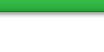 |
|
|
#21 | |
|
Crotch Rocket Curmudgeon
Join Date: Nov 2008
Location: Here to integrity
Moto: Li'l red baby Ninja
Posts: 7,482
|
Quote:
Once downloaded, you can up/down-sample using Goldwave, or any other editor that can re-save as .mp3 (Fraunhofer codec). Don't worry too much about sample/bit rates. Today, much like aspect ratios for video, shit just varies. Bottom line; if it sounds good, it is good. Some things get hurt by compression more than others. It's very source-material dependent.
__________________
Insert free thought here. |
|
|
|

|
|
|
#22 | |
|
uncomfortably numb
Join Date: Nov 2008
Location: JOH-JAH!
Moto: WR250R & Bonneville
Posts: 409
|
Quote:
Philips GoGear SA2VBE08K/17 Flash Portable Media Player 8GB Easy to use for a novice like me; only complaint is that the connector for the ear buds fits very loosely into the player. Any slight movement interrupts or completely disconnects the sound. Not a big deal if you're just sitting at a desk, but if you're walking/running/exercising, forget about it. I also need to find a cord that lets me run the player through my car stereo. It didn't come with one. About ripping files from Myspace, Youtube, etc: there are lots of different programs and hacks to be found via Google, but the easiest method I discovered was just using the Stereo Mix function in Audacity. Not that I want to do this often; sound quality of music on Myspace playlists sucks. In fact, I'll keep my online downloads in general to an absolute minimum. Just judging by ear, music ripped from even a burned CD is superior to what I've downloaded from online sources. Something I can't figure out: the songs I've ripped from Myspace and saved as MP3's play fine from my PC, but will not transfer to my media player. |
|
|
|

|
|
|
#23 | |
|
uncomfortably numb
Join Date: Nov 2008
Location: JOH-JAH!
Moto: WR250R & Bonneville
Posts: 409
|
Quote:
Looking into one of these: Microsoft Zune 30 GB Digital Media Player - $76.49 Is there a way to run an MP3 player through a car stereo directly, without having to play it through an FM radio station? The "car kits" I keep finding for these things all play through the radio. This requires you to change stations if you're traveling long distance, and your sound quality will alway be in a state of coming and going. I want it to play consistently, as if I were playing a CD. |
|
|
|

|
|
|
#24 | |
|
AMA Supersport
Join Date: Nov 2008
Location: Redneck Riviera, FL
Moto: 2003 VFR800f6
Posts: 2,531
|
Quote:
__________________
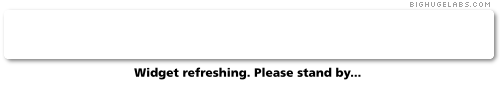
|
|
|
|

|
|
|
#25 |
|
Elitist
Join Date: Nov 2008
Location: SF Bay Area
Moto: Gix 750
Posts: 11,351
|
Yeah, the iTrip transmitter gizmo was garbage IMO......sound quality sucked compared to direct aux.
|
|
|

|
 |
| Bookmarks |
|
|