
 |
 |
 |
 |
 |
 |
 |
 |
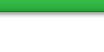 |
|
|
|
|
#1 | |
|
Vrooom
Join Date: Nov 2008
Moto: 06 ZX6R
Posts: 4,427
|
Quote:
I printed off some instructions so I'll try that first before i come back for any more help. |
|
|
|

|
|
|
#2 | |
|
Custom User Title
 Join Date: Nov 2008
Location: Central NY
Moto: 2003 SV650S
Posts: 14,959
|
Quote:
__________________
I'm not "fat." I'm "Enlarged to show texture." Handle every stressful situation like a DOG: If you can't eat it or hump it, pi$$ on it & walk away. |
|
|
|

|
|
|
#3 |
|
WERA White Plate
Join Date: Nov 2008
Posts: 1,059
|
Kell, The USB stick is so the Wireless software can copy your network configuration on to, so that when you go install the wireless software on another computer, it reads the config off the usb stick. I'm pretty sure both my netgear and linksys wireless router sdid this on install.
So while you really need to make sure you remember the configuration information (write it down!), you probably don't need a usb stick. |
|
|

|
|
|
#4 |
|
Official Thread Killer
Join Date: Nov 2008
Posts: 554
|
Log into your router... (go to internet explorer, type 192.168.1.1 or 192.168.1.2) should ask for user id and pw... try admin/admin
check your settings, lock your wireless. |
|
|

|
|
|
#5 | ||
|
Bored
Join Date: Dec 2008
Location: Sumter, SC
Moto: '01 Spirit 750
Posts: 1,535
|
Quote:
I wish I could help out more, but I had to call Linksys up to tell me what to do. I can tell you, though, that if you run into a problem connecting to the internet even though you can connect to the network, you may want to look into setting up a static IP. Other then that I'm useless.
__________________
Quote:
|
||
|
|

|
|
|
#6 |
|
Vrooom
Join Date: Nov 2008
Moto: 06 ZX6R
Posts: 4,427
|
Okay internet is working so I know it's not that.
I configured the router and my laptop recognizes it in the list of available wireless networks BUT i can't connect to it. When I try to manually connect, it asks for a key (which I put in), then it takes a bit and says "connected" in the grey information box that was up.....but then if you look at the list of "available wireless networks" it says "not connected" beside mine. Any ideas? |
|
|

|
|
|
#7 |
|
Imported from Detroit
Join Date: Nov 2008
Location: Michigan
Moto: 2001 Suzuki TL1000R
Posts: 989
|
You need to be completely naked and post pics continuously on this site for wireless to work on your computer.
Sorry...had to. Didnt your router come with a disk? Try fiddling with your firewall settings and make sure your mac address is saved correctly...if you havent tried that yet.
__________________
 Cry Havok! And let slip the hogs of war! |
|
|

|
|
|
#8 |
|
Official Thread Killer
Join Date: Nov 2008
Posts: 554
|
make sure you are typing in your key correctly...
Are you using 128 bit encryption? if so key should be 26 characters |
|
|

|
 |
| Bookmarks |
|
|